I am not very good with photo editing, I am a huge black and white image fan, but when I turn my images b&w ( not using a preset and using a b&w preset) my images when shown on my computer and others I get a greeny/ yellowish b&w image. What am I doing wrong?And that's the colour they print as well sometimes the image looks great on my computer but prints the greeny/ yellowish tinge.
You are using an out of date browser. It may not display this or other websites correctly.
You should upgrade or use an alternative browser.
You should upgrade or use an alternative browser.
B&W editting issues
- Thread starter Katown
- Start date
Someone will be along that knows Lightroom. As for printing your pictures, once you have this issue resolved, where you get them printed will make a world of difference. Home printers, Walmart, etc... will try to auto correct colors and can mess things up. Search out a photo shop that does not auto correct.
Sorry, Lightroom 4.
Can you please post an example? Also, exactly how are you removing the color to create a B&W image?
Michael J.
Senior Member
Once I had the same problem I checked on every computer and after that I saw that my setting from Lightroom was in other color set. I didn't set in sRGB
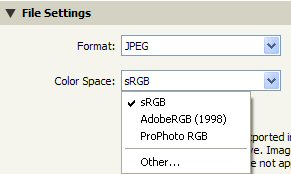
Fred Kingston
Senior Member
Yes, there is... google Topaz software's B&W add-in... An add-in is a program that integrates with another program... in this case, your LR program... Sounds like your problem is mostly related to tone mapping...
Topaz B&W Effects - Stunning Black and White Conversion
Topaz B&W Effects - Stunning Black and White Conversion
I am not very good with photo editing, I am a huge black and white image fan, but when I turn my images b&w ( not using a preset and using a b&w preset) my images when shown on my computer and others I get a greeny/ yellowish b&w image. What am I doing wrong?And that's the colour they print as well sometimes the image looks great on my computer but prints the greeny/ yellowish tinge.
If you are seeing green and yelow, then you still have RGB, and did not convert it to grayscale.
In most editors, look for a "Grayscale" menu, which is the proper way to do it. Then it becomes true grayscale. But I think in Lightroom, this is called B&W, at the top of Basic panel.
Editors have other creative ways to do it, allowing you to manipulate Red, Green, and Blue in ways of your preference, or even to "desaturate" which weights green abnormally low. These are creative or artist methods, something different than "accurate", but the menu called Grayscale is the proper way to do it accurately.
