Hussy Ameer
Senior Member
Hi, here is few pictures taken with Nikon d3100 + Tamron 90 MM Macro Lens , Please tell me this pictures are fine or i should again take them with more detail ? are they look professional ? will buyers attracted with this picture ? * need your professional Opinion *
Below is some pictures attached!!



Below is some pictures attached!!



Attachments
-
 321 a.jpg36.6 KB · Views: 183
321 a.jpg36.6 KB · Views: 183 -
 303a.jpg43.7 KB · Views: 189
303a.jpg43.7 KB · Views: 189 -
 303b.jpg36.7 KB · Views: 202
303b.jpg36.7 KB · Views: 202 -
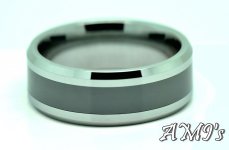 304a.jpg38.6 KB · Views: 222
304a.jpg38.6 KB · Views: 222 -
 304c.jpg50 KB · Views: 155
304c.jpg50 KB · Views: 155 -
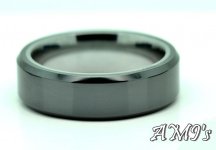 305a.jpg39.9 KB · Views: 195
305a.jpg39.9 KB · Views: 195 -
 305d.jpg46.9 KB · Views: 176
305d.jpg46.9 KB · Views: 176 -
 306a.jpg41.4 KB · Views: 187
306a.jpg41.4 KB · Views: 187 -
 306d.jpg55.3 KB · Views: 166
306d.jpg55.3 KB · Views: 166 -
 307a.jpg40.4 KB · Views: 156
307a.jpg40.4 KB · Views: 156 -
 308a.jpg41 KB · Views: 171
308a.jpg41 KB · Views: 171 -
 309a.jpg39.7 KB · Views: 154
309a.jpg39.7 KB · Views: 154 -
 309b.jpg56.1 KB · Views: 202
309b.jpg56.1 KB · Views: 202 -
 310a.jpg46 KB · Views: 167
310a.jpg46 KB · Views: 167 -
 311a.jpg54.9 KB · Views: 183
311a.jpg54.9 KB · Views: 183 -
 311b.jpg64.8 KB · Views: 195
311b.jpg64.8 KB · Views: 195 -
 312a.jpg49 KB · Views: 158
312a.jpg49 KB · Views: 158
Last edited by a moderator:














