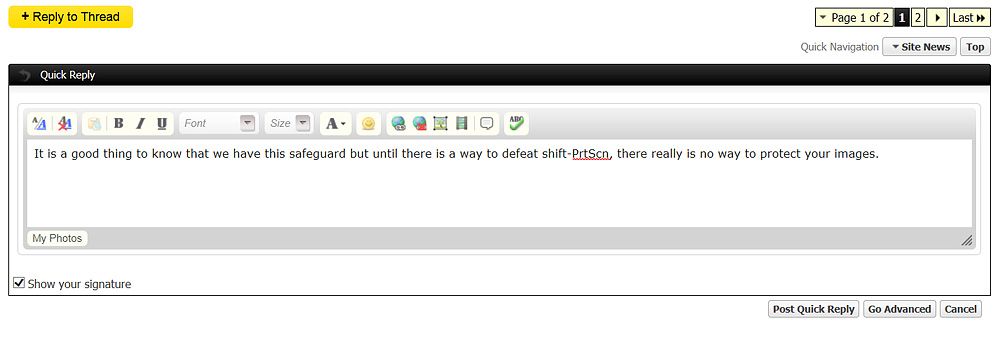In an on-going effort to keep our members images safe from illegal pirating, it is my pleasure to announce that Nikonites has just rolled out a new security feature that will help keep our images safe from illegal downloading. Throughout the day we will be installing a feature for all of our members that will disable the right-click download feature. When someone tries to right-click and download your images, they will receive a message that reads - "Copyrighted Images: Please Obtain Permission Before Using" and the download will be prevented. While there is nothing you can do to insure an image is 100% secure from illegal pirating, this security feature should help cut down on such illegal pirating and gives a stern warning to anyone attempting to steal your images.
Please be patient as we work this into the entire site and stay tuned for any updates. We will be giving you full instructions as to how to add this feature to your account by the end of the day.
If you have any questions or concerns, please feel free to ask and we will try our best to address them.
From all of us here at Nikonites, we thank you for your membership!
Regards,
Nikonites Staff
Please be patient as we work this into the entire site and stay tuned for any updates. We will be giving you full instructions as to how to add this feature to your account by the end of the day.
If you have any questions or concerns, please feel free to ask and we will try our best to address them.
From all of us here at Nikonites, we thank you for your membership!
Regards,
Nikonites Staff
Last edited: