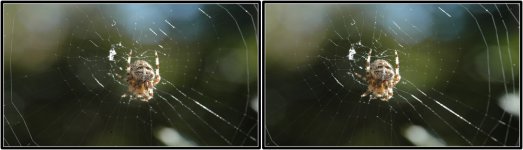dyrelogan
New member
I bought a Nikon Coolpix P510 and am really enjoying learning all the features. I am having a small issue with the 3D photo's. I followed the instructions to the letter and took a 3D picture but when I view it on my 3DTV it shows up as just a regular photo. What am I doing wrong? I really would like to use this feature to take amazing shots of scenery that I want to see in 3D. What I did was take it from off my SD card and put the photo on a USB card and plugged it into my TV. When I viewed the photo it was just a standard photo. Maybe a little blurry but no 3D effect at all. Any answer would really be appreciated. I went to Nikon's site, but I think it is broken. When I try to log in to ask a question or reach customer service, the page is practically blank after I choose "Sign In" and does not show any login or password boxes. I have tried on multiple browsers and even my iPad with the same issues. Thank you.