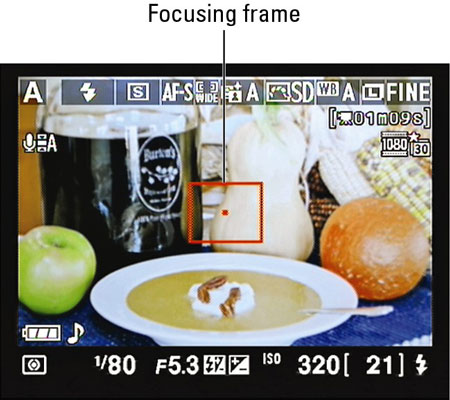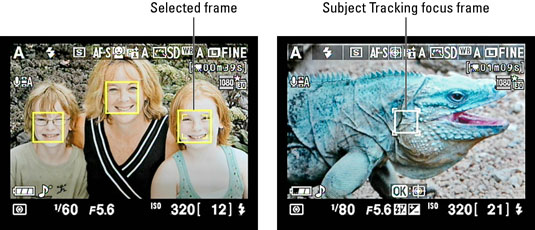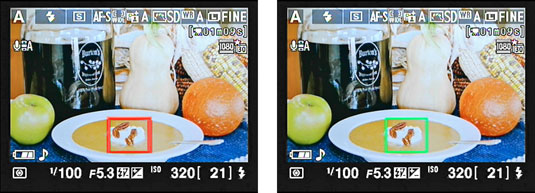Hi All,
My D5100 does not autofocus during Video mode while recording HD Video - ( Autofocus works fine when in taking pictures )
I am using a Sigma 18-200 OS lense, and as I said above this works very well when taking normal snaps, however will not Autfocus during Video mode ?
Any Ideas, or anyone had this before?
I have of course a) Switched on the lense to Auto mode not manual , b) Selected AF in the menu during video mode - But still no joy.
, b) Selected AF in the menu during video mode - But still no joy.
I have also removed lense and cleaned contact points, and hard reset camera settings ?
Is this a Sigma lense issue -
Thanks
My D5100 does not autofocus during Video mode while recording HD Video - ( Autofocus works fine when in taking pictures )
I am using a Sigma 18-200 OS lense, and as I said above this works very well when taking normal snaps, however will not Autfocus during Video mode ?
Any Ideas, or anyone had this before?
I have of course a) Switched on the lense to Auto mode not manual
I have also removed lense and cleaned contact points, and hard reset camera settings ?
Is this a Sigma lense issue -
Thanks