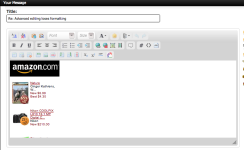Robert Mitchell
Senior Member
I'm on a Mac using Safari as my browser.
If I post and then use the Advanced editing feature, all formatting is lost.
For instance....
I add Returns for line breaks and spaces and then to separate an image from the text.
If I see an error and need to go back in to edit using the Advanced editor, all of that formatting disappears and everything is concatenated and spaces are removed.
If I post and then use the Advanced editing feature, all formatting is lost.
For instance....
I add Returns for line breaks and spaces and then to separate an image from the text.
If I see an error and need to go back in to edit using the Advanced editor, all of that formatting disappears and everything is concatenated and spaces are removed.