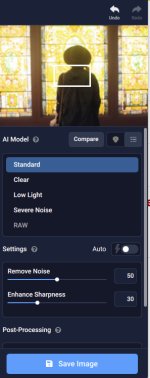Dangerspouse
Senior Member
I'm getting a little better now at using the slider adjustments, both gross and fine, in DeNoise. I'm also getting more comfortable determining which of the 4 general categories might be better suited for any pic I import, before I even see the 4-way comparison screen. The more I use it, the more happy I'm becoming with it. Not so much because I'm such a geek about post processing, but because it's gonna be a long while before I can afford a longer lens to do bird photography. With DeNoise, I'm starting to get a bit more adept at cropping a fair amount without introducing too much noise, and at the same time maintain or even enhance sharpness.
Here's an example. This is a practice shot I took a for this week's "Leading Lines" challenge:

This is the shot run through DeNoise:

The difference really becomes apparent though when you crop heavily. Here is the first (non-DeNoised) pic cropped down to just the guy:

And here is that same crop applied to the DeNoise processed pic:

The difference in noise levels between the two is dramatic to my eye. Details are enhanced in the hat logo, the backpack straps and bag, the cargo pants particularly, the wire fence in the background, and the walkway. Basically, everything. So while it may not be as apparent in the larger non-cropped pics, I'm really looking forward to seeing if this same effect can be achieved in my BIF photos where I have to crop heavily because my longest lens is 300mm. Wish me luck!
Here's an example. This is a practice shot I took a for this week's "Leading Lines" challenge:
This is the shot run through DeNoise:
The difference really becomes apparent though when you crop heavily. Here is the first (non-DeNoised) pic cropped down to just the guy:
And here is that same crop applied to the DeNoise processed pic:
The difference in noise levels between the two is dramatic to my eye. Details are enhanced in the hat logo, the backpack straps and bag, the cargo pants particularly, the wire fence in the background, and the walkway. Basically, everything. So while it may not be as apparent in the larger non-cropped pics, I'm really looking forward to seeing if this same effect can be achieved in my BIF photos where I have to crop heavily because my longest lens is 300mm. Wish me luck!