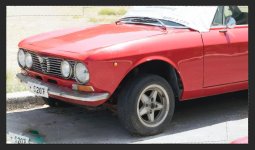You are using an out of date browser. It may not display this or other websites correctly.
You should upgrade or use an alternative browser.
You should upgrade or use an alternative browser.
still cant figure this out
- Thread starter thequeenscheese
- Start date
thequeenscheese
Senior Member
I'm using photoshop, and the fill tool by selecting pixels, inverse, then fill
Horoscope Fish
Senior Member
What is is you're trying to do, exactly?View attachment 264123
I'm still getting this issue when i use fill tool, it seems to be grabbing the area from too deep in the original picture, what setting do i need to change?
thanks..
Horoscope Fish
Senior Member
It would help if you explain what you're trying to accomplish with this photo.I'm using photoshop, and the fill tool by selecting pixels, inverse, then fill
thequeenscheese
Senior Member
Yes I'm trying to master content aware fill, and as you can see it has used the area of the number plate to fill the lower left corner, I assume there's a setting which dictates where content aware fill takes its references from?
ive not used the clone stamp so I don't really know how to go about that I'll have to YouTube it..
ive not used the clone stamp so I don't really know how to go about that I'll have to YouTube it..
thequeenscheese
Senior Member
It may be the size of brush your using,on the image above at the size its displayed i used a brush size of 20px
View attachment 264178
ive tried both 3px and 30px both give same result, also on other images the blend is poor, under fill in the edit menu ( forget what it's called begins with "s") that's what I'm changing but maybe that's the wrong thing?