Today I took a few fog photos which, to the best of my knowledge, is the first time I've done so. I shot RAW+jpeg and converted the RAW to DNG. Here is a SOOC jpeg of an image which is quite similar to how the scene looked (resized for the forum was the only post processing done).

I used Bridge to open the DNG, applied the lens correction, and set the Blacks and Whites. As you can see below, doing so eliminated quite a bit of the fog. So how do you edit fog photos? Do you not set the Blacks and Whites? I'm not familiar with Curves (in case anyone suggests using it). Thanks for any ideas on how to proceed.
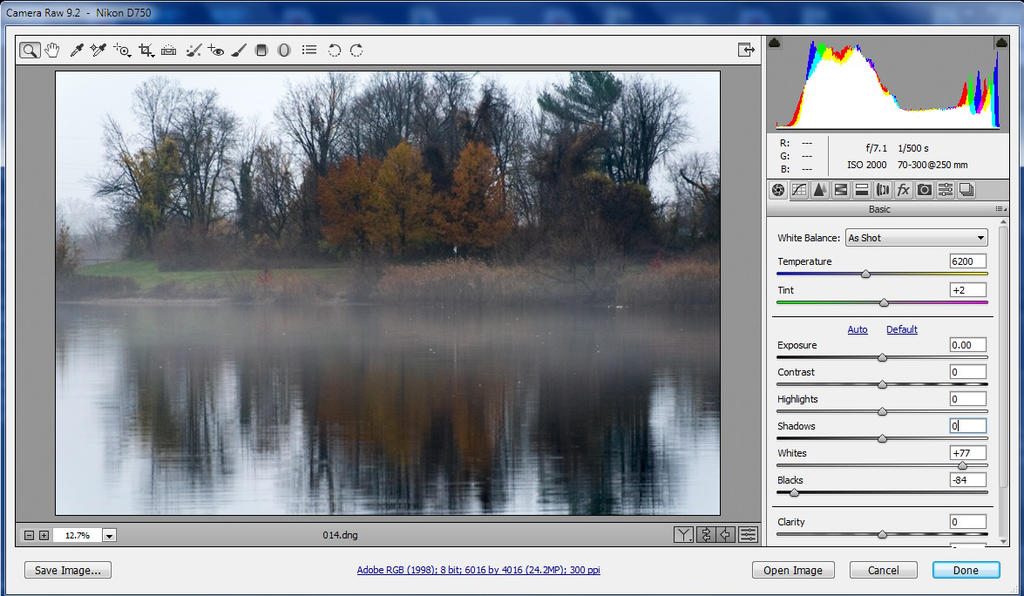
I used Bridge to open the DNG, applied the lens correction, and set the Blacks and Whites. As you can see below, doing so eliminated quite a bit of the fog. So how do you edit fog photos? Do you not set the Blacks and Whites? I'm not familiar with Curves (in case anyone suggests using it). Thanks for any ideas on how to proceed.

