You are using an out of date browser. It may not display this or other websites correctly.
You should upgrade or use an alternative browser.
You should upgrade or use an alternative browser.
Take a Look Please and see if any inprovements could be made.
- Thread starter 2Low4u
- Start date
Horoscope Fish
Senior Member
I thought it needed some cropping, an exposure adjustment and some general punching up. Can't really do much at all with such a tiny JPG but I spent about three minutes on your shot to see what I could get.This is a Pic of my Dog I Took last Weekend out in the Back Deck, Camera is D7100.
Lens is Nikkor 50mm F2 Ai Manual Lens. Thank you.
.....
.....
Your Original:

.....
.....
.....
With some adjustments:

.....
Bikerbrent
Senior Member
Welcome aboard. Enjoy the ride.
Nice job Fish.
Nice job Fish.
Horoscope Fish
Senior Member
Fish' Wow what and improvement!!
Thanks to both of you... The shot worked up better than I expected considering the file-size.Nice job Fish.
If you shoot jpegs you may want to consider adjusting your sliders. I brought your image up on View NX2 and it looks like you are using factory settings. Boost the sharpness and contrast then warm it up and it looks very good and more genuine as opposed to processed or unprocessed as in the op.
Scott Murray
Senior Member
View attachment 239712
This is a Pic of my Dog I Took last Weekend out in the Back Deck, Camera is D7100.
Lens is Nikkor 50mm F2 Ai Manual Lens. Thank you.
With white snow images always over expose a bit as the camera sees so much white it will under expose as it has done here, use the reverse for blacks eg underexpose otherwise the camera will over expose.
ok I Will keep that in Mind, Thanks Scott!With white snow images always over expose a bit as the camera sees so much white it will under expose as it has done here, use the reverse for blacks eg underexpose otherwise the camera will over expose.
BackdoorArts
Senior Member
It's all about light and how you use it. Not every image has wide dynamic range that causes the camera to fill up a histogram on a capture, but when that happens compensating for it in post can make all the difference. When I saw your shot I immediately knew that you probably had a gap at the high end of your histogram - in other words, a lack of whites. When I checked, sure enough.
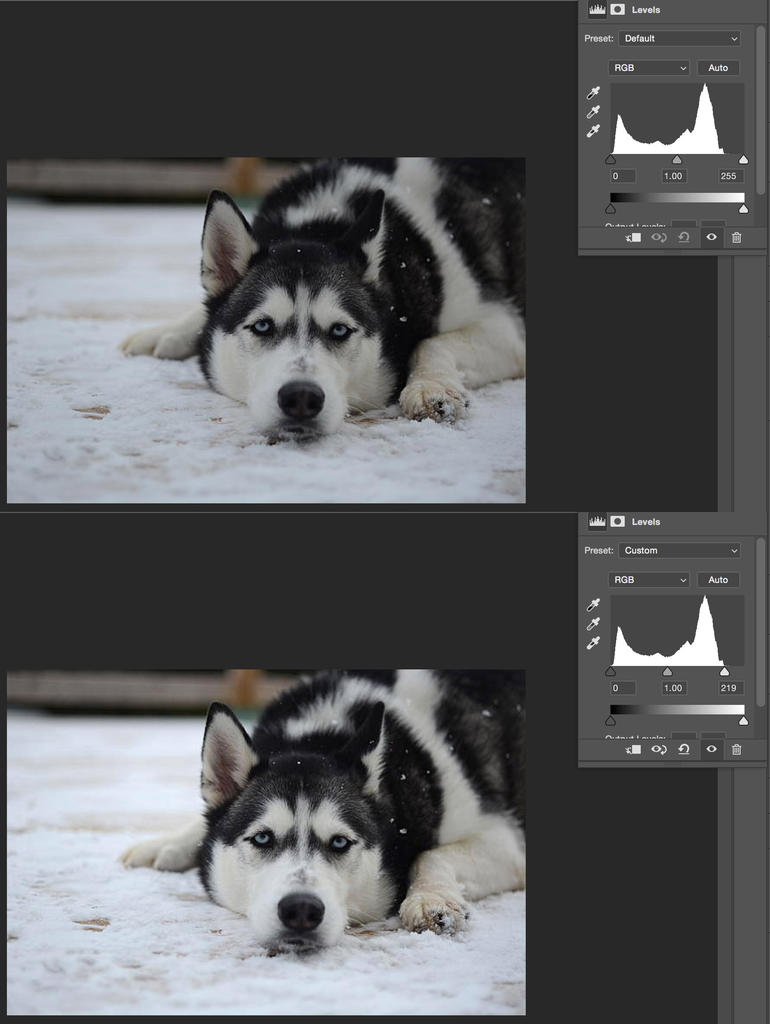
Your image isn't overly dark - you don't have a spike at the black end of the histogram - you just aren't fully utilizing the dynamic range in your shot. The first thing I do in post is check my levels and when I have a shot like this (where there's a gap at either end) I slide the empty endpoint to the point where it hits the light information. All your post processing controls are based around the idea that you have blacks, shadows, highlights, and whites, so when you have a histogram yours any light adjustments effectively does nothing to your "whites". This is critical because just about every adjustment (and contrast specifically) assumes you've filled the histogram and they act on each section accordingly. So without whites you're going to get dull and flat when you want pop.
Sliding the boundary does nothing more than redistributes your limited range across the entire range, and you can see the difference. Generally after this I will play with the midpoint sliding it left and right to see how that impacts the look. If you're in Photoshop you can also click the AUTO button with will set your endpoints based on the light info and then calculate a midpoint based on the rest. I find that I generally have to tweak the midpoint a little depending on the subject matter, but it gets it close. In Lightroom or Camera Raw you can hold down the Alt/Option button and slight your Black and/or White slider until the white screen you'll see gets just a bit of yellow (blacks) or red (whites) which means you've now set that endpoint correctly.
From there it's all about what you want to do with the image, but setting your levels should be the first thing you do when you get into post. It makes all the difference.
Your image isn't overly dark - you don't have a spike at the black end of the histogram - you just aren't fully utilizing the dynamic range in your shot. The first thing I do in post is check my levels and when I have a shot like this (where there's a gap at either end) I slide the empty endpoint to the point where it hits the light information. All your post processing controls are based around the idea that you have blacks, shadows, highlights, and whites, so when you have a histogram yours any light adjustments effectively does nothing to your "whites". This is critical because just about every adjustment (and contrast specifically) assumes you've filled the histogram and they act on each section accordingly. So without whites you're going to get dull and flat when you want pop.
Sliding the boundary does nothing more than redistributes your limited range across the entire range, and you can see the difference. Generally after this I will play with the midpoint sliding it left and right to see how that impacts the look. If you're in Photoshop you can also click the AUTO button with will set your endpoints based on the light info and then calculate a midpoint based on the rest. I find that I generally have to tweak the midpoint a little depending on the subject matter, but it gets it close. In Lightroom or Camera Raw you can hold down the Alt/Option button and slight your Black and/or White slider until the white screen you'll see gets just a bit of yellow (blacks) or red (whites) which means you've now set that endpoint correctly.
From there it's all about what you want to do with the image, but setting your levels should be the first thing you do when you get into post. It makes all the difference.
At the risk of making everyone upset which is not my intention I will say that for a long long time I was caught up in every post manipulation software I could get my hands on. For myself I have discovered that simple is better. Now I use basically just ViewNX2 and very very rarely I will open PS anymore for anything. I tired of all the clinical cookie cutter post work commonly seen all over the net and in my own stuff. So with the Df and manufacturer software and a set of old lenses I have reset myself and hobby. It is like starting all over and relearning everything. Be aware this approach is very unconventional and not for everyone and by no stretch of the imagination is it the proper way to go about dealing with post production, in fact it is probably more anti p.p. than pro.
To summarize you can really do a lot of stuff with raw files and viewnx2. If you are close in camera then it is even that much easier faster etc.
To summarize you can really do a lot of stuff with raw files and viewnx2. If you are close in camera then it is even that much easier faster etc.
Last edited:
Horoscope Fish
Senior Member
Thank you and yes, I use Photoshop.Thanks for the Help Guys, I Tried to upload the raw file but it would not let me.
What is the majority of you guys using for Post Processing?.. Photoshop?
Great job on the editing of the Pic Fish!
Also, if you want to give us access to a raw file you have to host it on DropBox, or something similar, where we can download it.
...
BackdoorArts
Senior Member
At the risk of making everyone upset which is not my intention I will say that for a long long time I was caught up in every post manipulation software I could get my hands on. For myself I have discovered that simple is better. Now I use basically just ViewNX2 ...
And you can do essentially the same thing I'm talking about in ViewNX2 though I don't believe you have the same level of control. The histogram shows the same information, it's just that you need to play with Brightness and Contrast to achieve the same level adjustment that comes fairly easily in Photoshop.
What software you use has everything to do with what you want to be able to do. For basic adjustments ViewNX2 is just fine.
Horoscope Fish
Senior Member
Ummmmmm... Yeah.At the risk of making everyone upset which is not my intention I will say that for a long long time I was caught up in every post manipulation software I could get my hands on. For myself I have discovered that simple is better. Now I use basically just ViewNX2 and very very rarely I will open PS anymore for anything. I tired of all the clinical cookie cutter post work commonly seen all over the net and in my own stuff. So with the Df and manufacturer software and a set of old lenses I have reset myself and hobby. It is like starting all over and relearning everything. Be aware this approach is very unconventional and not for everyone and by no stretch of the imagination is it the proper way to go about dealing with post production, in fact it is probably more anti p.p. than pro.
To summarize you can really do a lot of stuff with raw files and viewnx2. If you are close in camera then it is even that much easier faster etc.
I don't mean to burst your bubble, and granted I could be wrong but I don't think anyone is so emotionally wrapped up in how you do, or don't do, your post processing as to get "upset" by the particulars. And if your post-processing work was "cookie cutter" that certainly wasn't the fault of your software.
ViewNX is fine if that's what you want to use for your post processing, but stop making it sound like you're veering off the beaten path and blazing some rugged, individualistic path by using it instead of more powerful applications.
...
Last edited:
Ummmmmm... Yeah.
I don't mean to burst your bubble, and granted I could be wrong but I don't think anyone is so emotionally wrapped up in how you do, or don't do, your post processing as to get "upset" by the particulars. And if your post-processing work was "cookie cutter" that certainly wasn't the fault of your software.
ViewNX is fine if that's what you want to use for your post processing, but stop making it sound like you're veering off the beaten path and blazing some rugged, individualistic path by using it instead of more powerful applications.
...
Yeah okay then Paul.

