You are using an out of date browser. It may not display this or other websites correctly.
You should upgrade or use an alternative browser.
You should upgrade or use an alternative browser.
A couple of shots of my car
- Thread starter robstopper
- Start date
robstopper
Senior Member
robstopper
Senior Member
Thanks.
Noobie question here, but why isn't the EXIF data showing up on them? I posted another pic on my newbie post in the same manner, and the EXIF data shows on that OK?
Noobie question here, but why isn't the EXIF data showing up on them? I posted another pic on my newbie post in the same manner, and the EXIF data shows on that OK?
robstopper
Senior Member
Nope, they're untouched and uncropped from the originals AFAIK.
What's the max size for files I can upload? I've tried a couple at around 12mb and it doesn't seem to like them
What's the max size for files I can upload? I've tried a couple at around 12mb and it doesn't seem to like them
Horoscope Fish
Senior Member
I'm seeeing EXIF data on all your shots in this thread.Nope, they're untouched and uncropped from the originals AFAIK.
What's the max size for files I can upload? I've tried a couple at around 12mb and it doesn't seem to like them
What browswer are you using and is it the most up-to-date release?
robstopper
Senior Member
Firefox, and the latest update, applied today. I've seen another recent post where it may be down to a glitch in how they've been posted. As long as you're seeing the EXIF data, doesn't matter if I can't, as I've got the originals to refer to.
Horoscope Fish
Senior Member
This is how the EXIF appears on my work computer, and this is normal for this site:Firefox, and the latest update, applied today. I've seen another recent post where it may be down to a glitch in how they've been posted. As long as you're seeing the EXIF data, doesn't matter if I can't, as I've got the originals to refer to.
.....
Taken a few weeks ago on the first real chance I had to have a play with my new D3200. New to proper DSLR photography, so I'm feeling my way by trial and error, picking up a few tips from a pro mate of mine.View attachment 208826
Two suggestions are position the vehicle so there are no trees/signs 'coming out of the top' and be sure the face of the wheels is facing the camera whenever possible (the front wheel should be turned to the right in this shot).
robstopper
Senior Member
This is how the EXIF appears on my work computer, and this is normal for this site:
.....
View attachment 208840
yeh, that's how my first picture showed it, I think it's something to do with how the inserted pic is aligned in the post body. thanks for the input
robstopper
Senior Member
Two suggestions are position the vehicle so there are no trees/signs 'coming out of the top' and be sure the face of the wheels is facing the camera whenever possible (the front wheel should be turned to the right in this shot).
I know, I should have turned the wheels, so they're "face on" - rookie error! I've been on enough magazine photoshoots to have known better, I was just in a hurry lol
I know, I should have turned the wheels, so they're "face on" - rookie error! I've been on enough magazine photoshoots to have known better, I was just in a hurry lol
Still good shots,
I've been into photography for over 2 years now, and still have to remember to check the background, (like the tree in your 1st shot)
robstopper
Senior Member
I like to get some sort of interest in the background, but yes - I guess it needs to be properly positioned
Don Kuykendall_RIP
RIP :(
The forum will resize to a certain extent but big is not better. When they are to big the way the forum resizes them really degrades the image and sometimes will cause the EXIF data not to show. Always better to control the resizing yourself so you are in control. Here is a quick guide on how to do it.
And Chrome does not have a problem with uploading or showing the EXIF data
Guidelines to adding a photo to your post.
1. Resize photo to 1000px on the long side.
2. Resolution set to 72ppi (Pixels Per Inch)
These guidelines will be good for viewing on a computer but will not be good for printing. This will help safeguard your copyright.



And Chrome does not have a problem with uploading or showing the EXIF data
Guidelines to adding a photo to your post.
1. Resize photo to 1000px on the long side.
2. Resolution set to 72ppi (Pixels Per Inch)
These guidelines will be good for viewing on a computer but will not be good for printing. This will help safeguard your copyright.



Blade Canyon
Senior Member
Both pics seem to be a little underexposed. I can tell the car is white, but it looks a little darker.
The EXIF says you had the exposure compensation set to -.67, which means the exposure was less than metered. Plus, the main subject is white. Normally, a mostly white scene will cause your meter to underexpose it anyway (because your meter is trying to make everything average out to 18% gray).
When going by the meter, you have to brighten your brights, and darken your darks. That means add exposure in a bright white situation, and reduce exposure if you are trying to accurately capture a dark scene.
ETA: Just read an article that said modern DSLRs are metering for an average "reflectance" of 12% gray.
The EXIF says you had the exposure compensation set to -.67, which means the exposure was less than metered. Plus, the main subject is white. Normally, a mostly white scene will cause your meter to underexpose it anyway (because your meter is trying to make everything average out to 18% gray).
When going by the meter, you have to brighten your brights, and darken your darks. That means add exposure in a bright white situation, and reduce exposure if you are trying to accurately capture a dark scene.
ETA: Just read an article that said modern DSLRs are metering for an average "reflectance" of 12% gray.
Last edited:
Blade Canyon
Senior Member

Just to illustrate my point, I tweaked your shot in PS. The rectangular panel on the back door is not edited at all. That's how the white appeared in your photo. In PS, the color of the car registered as gray, RGB values of 199, 212, and 218. Perfect white is 255, 255, 255.
The brain plays tricks when dealing with colors that you already know what the color is supposed to be. Here is my favorite all-time optical illusion, and nobody believes it until I use PS to prove it:
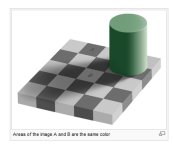
robstopper
Senior Member
ok, thanks everyone  These were two very early shots before I started working at any of the settings. I was more concerned over the sharpness of the image when you zoom in, they appeared fuzzier than I'd hoped, but that may be a consequence of other setting issues?
These were two very early shots before I started working at any of the settings. I was more concerned over the sharpness of the image when you zoom in, they appeared fuzzier than I'd hoped, but that may be a consequence of other setting issues?
Blade Canyon
Senior Member
I was more concerned over the sharpness of the image when you zoom in, they appeared fuzzier than I'd hoped, but that may be a consequence of other setting issues?
In the first shot, your shutter speed was only 1/100th of a second, which is generally fast enough with a wide angle to reduce motion blur (camera shake), but a faster shutter speed is better. Second pic your shutter speed was 1/1600, which is plenty fast. Faster is sharper.
In the first shot, your F stop was 29! That's overkill. A higher number (smaller aperture) does increase the depth of field for focusing, but many argue that going past f8 or f11 will reduce sharpness even though the depth of field increases. Something to do with the light bouncing crazy off the sides of a small aperture having a greater effect. In the second shot, your f stop was 5.6, which you can see did not give you a big enough depth of field to keep the entire car in focus.
There is also a sharpness setting in your menu. It's usually set to a balance to make people look good, but if you are shooting cars and things you can increase the sharpness in camera. Go to menu > shooting > picture control.
BTW, nice car!
Last edited:


