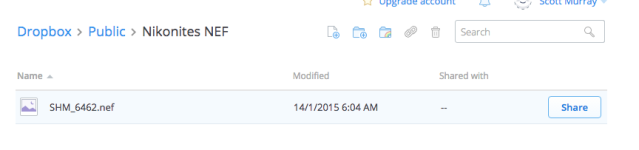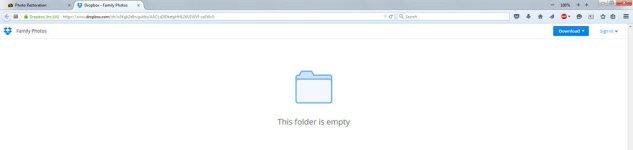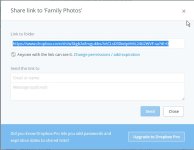I submitted a roll that had been lying around the house for about 10 years. All of the exposures are pink, and I'm wondering if they can be improved. There are about 20 or so pictures that are important to us. Here is one of the favorites:

(This is probably the wrong place for this, but I wasn't sure. Sorry.)

(This is probably the wrong place for this, but I wasn't sure. Sorry.)
Last edited: