BackdoorArts
Senior Member
As I mentioned a while back, a friend of mine asked if I'd be willing to do some photos of some of the work his graphic arts company has done as a part of their website revision since his regular studio guy was booked solid through the new year. I've been wanting to learn how to do this stuff, so I told him I'd take a shot at it, and if he liked the work I'd swap him for some logo work as I try to start going commercial. Love the barter system.
So, today was my first chance to give this a shot since I had a 3 hour conference call that required very little of my undivided attention. I used this CD box set (love me some Emmylou) since it is representative of some of the things he has on his site currently. I know that the space I shot in was too small, and the lights were probably a little close to the product, but the fill-in flash worked well, and the remaining shadows were easy to touch up in post. I had to shoot handheld because of the space issue, so I wasn't tethered and didn't spot the DoF issue that has the front edge out of focus, but that'll be fixed. And he'll be there to compose the product as he wants it.
What I'd like are you opinions on the lighting. I'm assuming some level of shadowing is normal. I've got umbrella lights from right and left, and a fill in flash bouncing on the ceiling to eliminate shadows. Is there a better way to do it without bringing in a third light or a second flash?
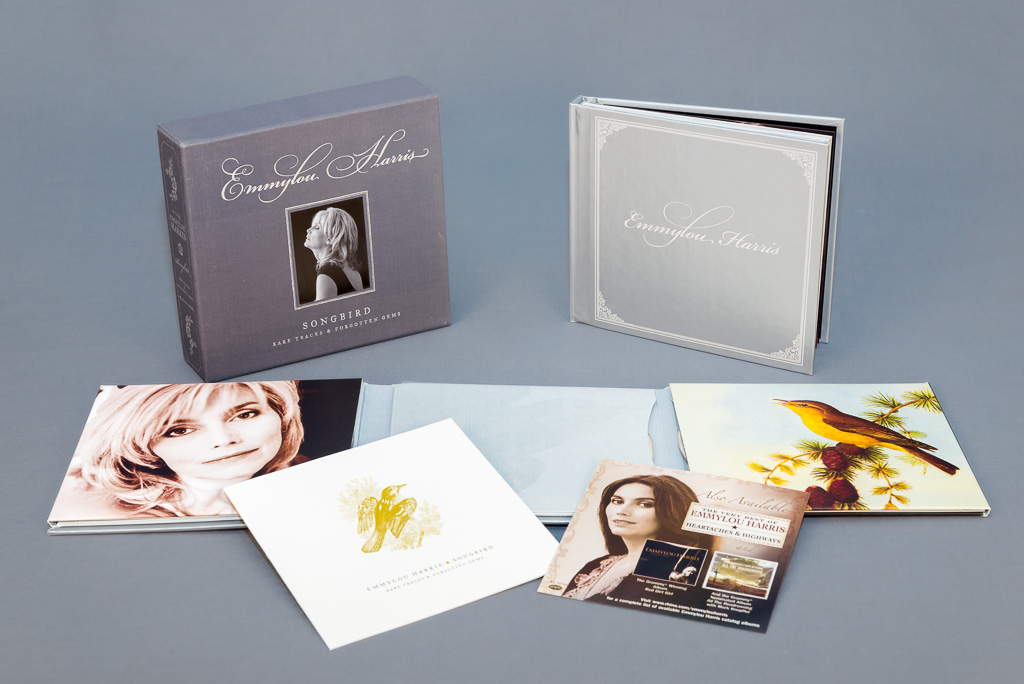
So, today was my first chance to give this a shot since I had a 3 hour conference call that required very little of my undivided attention. I used this CD box set (love me some Emmylou) since it is representative of some of the things he has on his site currently. I know that the space I shot in was too small, and the lights were probably a little close to the product, but the fill-in flash worked well, and the remaining shadows were easy to touch up in post. I had to shoot handheld because of the space issue, so I wasn't tethered and didn't spot the DoF issue that has the front edge out of focus, but that'll be fixed. And he'll be there to compose the product as he wants it.
What I'd like are you opinions on the lighting. I'm assuming some level of shadowing is normal. I've got umbrella lights from right and left, and a fill in flash bouncing on the ceiling to eliminate shadows. Is there a better way to do it without bringing in a third light or a second flash?
