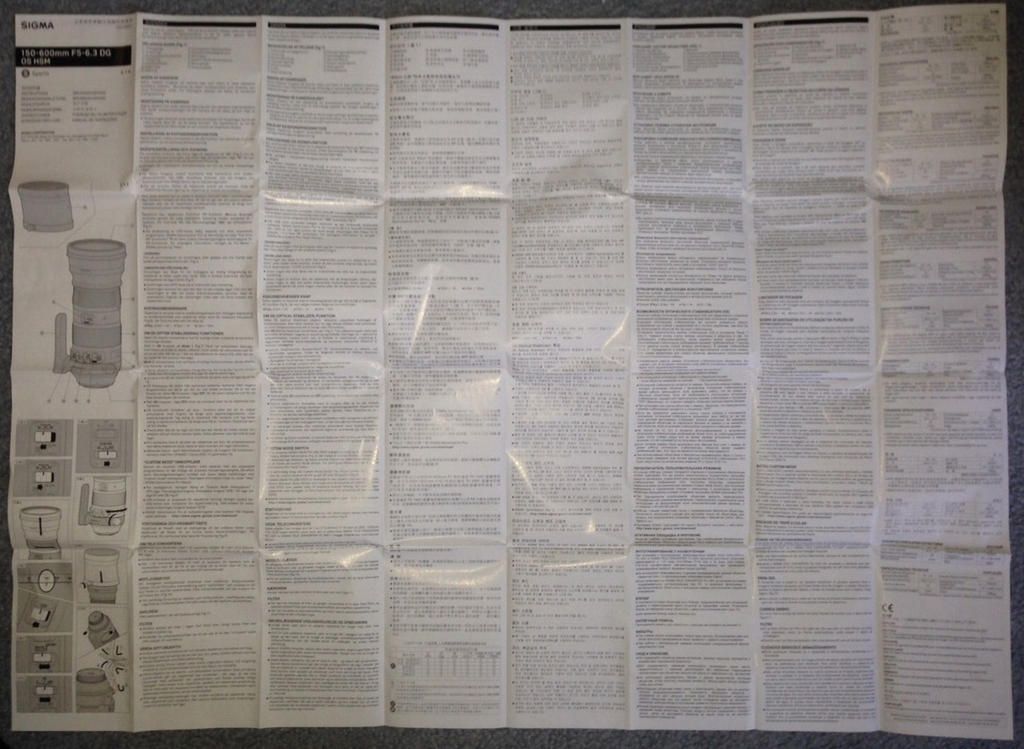Understood. It is like using a large map for a city block. PITA.
I can't wait for you to learn to use it. Pretty images on the way. I have to say, I never would have thought a lens would tether to a computer like that. Will that much precision show on the type of work you do? I am asking for my own learning. I still struggle with image subtleties, but I am starting to see differences where I couldn't before.
So, what is tweakable and why did you choose this one?
I chose this because the image quality and focus is head and shoulders above the 150-500mm Sigma I was using. OOF areas are far less noisy (not ISO noise, the old Sigma just looked sort of random - bokeh was poor) and focus is
extremely fast comparatively.
What's tweakable? Autofocus, and in a big way. First off, Nikon allows you to fine tune AF at a single value for a lens, which means on a zoom lens like this I would have to pick on spot on the zoom and one focus distance at that spot, do my calibration and then hope for the best in other areas. With the dock I can tune the lens at 4 different zoom lengths (150, 250, 400 & 600mm) and at 4 focus distances within
each focal length (8.5, 20, 50 feet, and infinity). Why is this important? Because depending on the camera and lens you can get some wildly different fine tuning adjustments throughout the range as evidenced by this chart from a reviewer...
Normally when I do zooms like this I generally pick the long end at the recommended calibration distance for the focal length (i.e. 25-50x focal length: 600mm x 25 = 15,000mm or 15 meters). That means based on the chart above I would have set my camera's AF fine tuning to +2 for this lens, which would have served me fine for most of what I'd be shooting at 600mm, but I'd be front focusing on
everything else at every other focal length. (The actual best way to do a lens like this is to do all these same measurements and then use a number that's a compromise based on what you believe will work best for most of your shooting - in this case probably something around 0 to -2 for the way I expect to use it).
The compromise is that these values are stored in the lens and are independent of the body you use, so once calibrated for one body it can yield ugly results on others (my brother had this
issue with a Sigma 120-300mm Sport as it was
significantly different on his Canon 1D's than on his 5D's and 7D's due in no small part to the way Canon rigged their firmware in the high end model). Until I get my D500 I will need to decide if that's going to be the D750 or my D7100 (which I was hoping to sell).
You can apparently also adjust AF parameters to allow you to prioritize AF speed over accuracy (i.e. it will be faster but you risk it hunting more), or something like that. And you can also adjust the Image Stabilization parameters selecting between a fast engaging but not so steady value to a slower but more rock solid lock (out of the box it's not nearly steady enough for me given the weight of the lens). I haven't played with it yet but that's in my plans for the weekend.