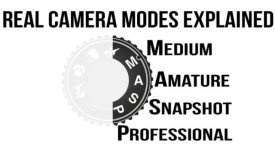I am trying to learn the P,S,A and M modes. I am doing well with all except Mode P. I have been thru the manual, this web site and other web sites. Per online manual I can set Mode Dial to P, and then I can use the Command Dial to chose a combination of aperture and shutter speed. When I move the command dial, left and right nothing happens. I do get the P* in the display and I can use multi-selector to change other settings (like ISO or AF). However moving the command dial does not change the aperture and shutter speed even after I do a half click on shutter to get a meter reading. Any advice would be appreciated.
You are using an out of date browser. It may not display this or other websites correctly.
You should upgrade or use an alternative browser.
You should upgrade or use an alternative browser.
Mode P - Getting it to work
- Thread starter framos917
- Start date
However moving the command dial does not change the aperture and shutter speed even after I do a half click on shutter to get a meter reading.
Once, go the other direction rotating the wheel. I think you are in a dim situation, the lens is wide open, and it cannot open any more, so you have hit the limit.
Rotate the other direction, or go into brighter light, or raise ISO, and you will see it.
Last edited:
Thanks Wayne. Makes perfect sense. I used to consider myself a fairly bright guy, until I started trying to learn digital photography. I seem to have thrown common sense out the window. One more question if you don't mind. One of the times I was in Mode P and live view, I noted that the Auto area AF indicator on bottom right had the focus point on far right, when I moved the command dial the focus point moved. What had I done? I would like to know how I could do that again if needed.
I enjoyed your first question. Many would have just said "P mode doesn't work, what's wrong?" Instead you described the problem, said what you were doing, said what worked, said what didn't work, and it was very clear. A joy here.  So thank you.
So thank you.
The second is probably the same case, but my knowledge is inadequate. I don't have a D3200, and don't use Live View much, but I know there are cases. In Live View, the D3200 can select Single Servo or Full time Servo. Single is where you put it, and is what I do, I like focus to be where I selected it. Full time hunts for a subject (for motion), which to me, may not be what I wanted. I'm thinking if it moved, that mode would allow it. Also next couple of pages of manual describes other options, Wide Area, or Subject tracking, etc.
I'm thinking if it moved, that mode would allow it. Also next couple of pages of manual describes other options, Wide Area, or Subject tracking, etc.
The second is probably the same case, but my knowledge is inadequate. I don't have a D3200, and don't use Live View much, but I know there are cases. In Live View, the D3200 can select Single Servo or Full time Servo. Single is where you put it, and is what I do, I like focus to be where I selected it. Full time hunts for a subject (for motion), which to me, may not be what I wanted.
thequeenscheese
Senior Member
I am trying to learn the P,S,A and M modes. I am doing well with all except Mode P. I have been thru the manual, this web site and other web sites. Per online manual I can set Mode Dial to P, and then I can use the Command Dial to chose a combination of aperture and shutter speed. When I move the command dial, left and right nothing happens. I do get the P* in the display and I can use multi-selector to change other settings (like ISO or AF). However moving the command dial does not change the aperture and shutter speed even after I do a half click on shutter to get a meter reading. Any advice would be appreciated.
Hi I'm having similar issues ( not that I know what I'm doing im a total dslr beginner), but I did notice if you go to guide on the dial -shoot-adv-dark images, then you get extra settings in the more settings bit, where you can turn off the auto ISO, set picture control, etc.
How is this done from the menu without going into this section?
can we set presets of setting we would do only use?
Oh and hello to everyone being a newbie I don't want to upset the sticklers
P mode normally gives you 2 ways of getting the right exposure, not sure about the physical set up of the d3300/d3200 but on my d7100 there are two dials one in front and one behind the hand grip, in P mode one changes Aperture and the other changes Shutter speed, it is designed to give you the flexibility to move either dependent on if you want to freeze movement(select a lager shutter speed) or have more of the scene in focus landscape etc(use a larger number in the Aperture scale f8-f11 etc).
You would normally look at a bar scale either inside the viewfinder, on the top plate screen or on the rear screen, the idea is to get the needle in the center and not to the left(to dark) or to the right (to light), this is done by moving those dials i told you about or in some cameras - buttons.
With the Iso setting i assume this extra setting in the P mode allows the auto iso to be switched off and is then intended to be set manually? i assume you just re select the auto iso by reversing what you changed to do this.
Hope this helps.
P.
You would normally look at a bar scale either inside the viewfinder, on the top plate screen or on the rear screen, the idea is to get the needle in the center and not to the left(to dark) or to the right (to light), this is done by moving those dials i told you about or in some cameras - buttons.
With the Iso setting i assume this extra setting in the P mode allows the auto iso to be switched off and is then intended to be set manually? i assume you just re select the auto iso by reversing what you changed to do this.
Hope this helps.
P.
thequeenscheese
Senior Member
just been playing now, you need to press menu when in P mode, in the shooting menu various settings are now highlighted and you can adjust this and that from within there
just been playing now, you need to press menu when in P mode, in the shooting menu various settings are now highlighted and you can adjust this and that from within there
With our new toys its all about getting to know your camera - pick it up mess about do it even for a few minutes sometimes i may be watching tv when something about my camera settings come to mind, and i dash to my camera bag, its all about - familiarization.
P.
thequeenscheese
Senior Member
Tbh ive only had it for a week or so and every few mins ive been picking it upo shooting the same tv area of the flat trying some zoom blur or just general messing with it.., i need some more kit really like tripod cleaners bag ha the other basics after the camera itself.
whats confusing me most at the min is the relationship between shutter speed and exposure, but im getting there slowly
whats confusing me most at the min is the relationship between shutter speed and exposure, but im getting there slowly
Scott Murray
Senior Member
Don't use P use the rest but not PI am trying to learn the P,S,A and M modes. I am doing well with all except Mode P. I have been thru the manual, this web site and other web sites. Per online manual I can set Mode Dial to P, and then I can use the Command Dial to chose a combination of aperture and shutter speed. When I move the command dial, left and right nothing happens. I do get the P* in the display and I can use multi-selector to change other settings (like ISO or AF). However moving the command dial does not change the aperture and shutter speed even after I do a half click on shutter to get a meter reading. Any advice would be appreciated.
Horoscope Fish
Senior Member
whats confusing me most at the min is the relationship between shutter speed and exposure, but im getting there slowly
Essential reading: https://photographylife.com/iso-shutter-speed-and-aperture-for-beginners