In the past, I have not had a problem uploading photos to my gallery (actually I did a while back but others were also, so I blew it off). Anyway today, I tried to use the Flash upload, only to get nowhere with multiple photos. Then I tried only one photo. Still no go. Then I cleared all cookies for Nikonites, rebooted and tried again. You guessed it, No go.
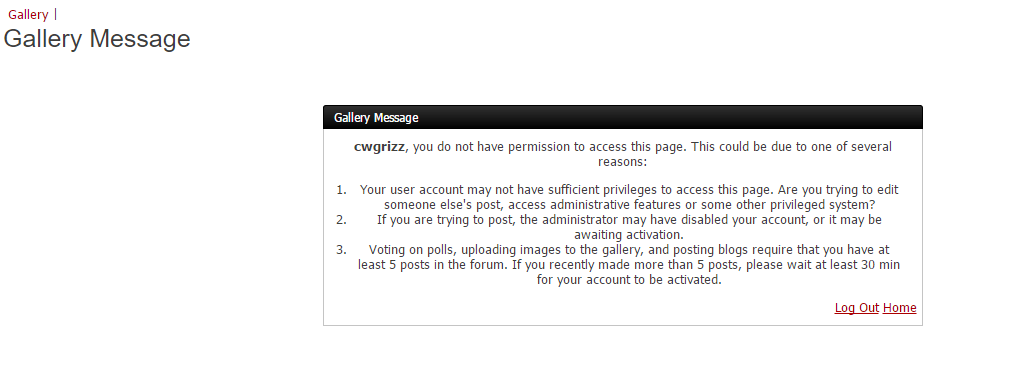
I then managed (I think) to upload them using the Standard method, but got a message that I have not seen before.
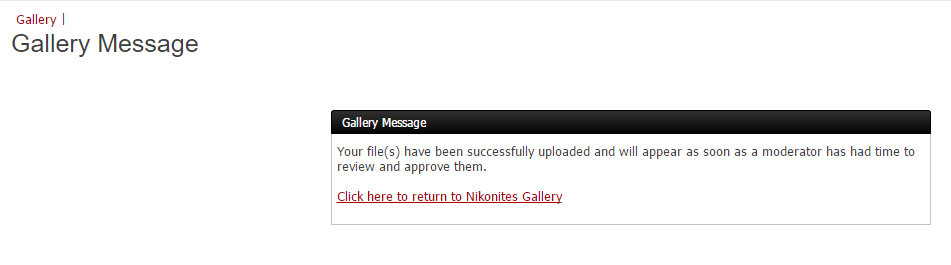
It looks like I am being censored. Ha! (That's OK, but I don't remember seeing this before.
@jdeg is this a result of the BOT invasion or am I just a bad boy? Ha!
I then managed (I think) to upload them using the Standard method, but got a message that I have not seen before.
It looks like I am being censored. Ha! (That's OK, but I don't remember seeing this before.
@jdeg is this a result of the BOT invasion or am I just a bad boy? Ha!



