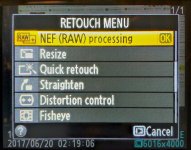Borga Voffe
Senior Member
You have a sams galaxy s8 in your pockets.
You haave just captured a phenomenal kids play with your d750
How do you "quick and dirty" post that photo to instragrem -- there is noe time to go home and fix it -- the photo must be on instragram just now....
You haave just captured a phenomenal kids play with your d750
How do you "quick and dirty" post that photo to instragrem -- there is noe time to go home and fix it -- the photo must be on instragram just now....