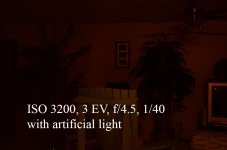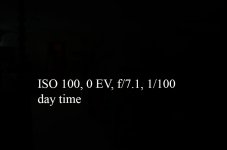Hi everyone!
Yesterday my camera started bahaving weird. In manual mode the pictures come out super dark (almost black except some kinda reddish light source).
In aperture mode I set the aperture and the shutter speed stays on LOW despite the aperture and ISO I select. It causes blurry or dark pictures.
In shutter speed it's the opposite. I select shutter speed and aperture stays on low all the time and the pictures come out absolutely black. It doesn't matter what shutter speed and ISO I select aperture number doesn't change...
Pictures outside in a day time are OK, not great though....
I'm trying to make pics in a room with normal artificial light. It's not bright but definitely not too dark, so pics are just absolutely black. I've done photos in the same surrounding before and it always was good without even any flash. And when I turn on the flash the picture is good enough although I need to set a very high ISO.
I need to say that I always shoot only in manual mode, so I know hot to set the right exposure. I hope the reason is in settings (coz I did messed up with settings, but then changed everything back again), but not a technical issue with aperture or shutter speed...
Any ideas? Please help me if you can !
Yesterday my camera started bahaving weird. In manual mode the pictures come out super dark (almost black except some kinda reddish light source).
In aperture mode I set the aperture and the shutter speed stays on LOW despite the aperture and ISO I select. It causes blurry or dark pictures.
In shutter speed it's the opposite. I select shutter speed and aperture stays on low all the time and the pictures come out absolutely black. It doesn't matter what shutter speed and ISO I select aperture number doesn't change...
Pictures outside in a day time are OK, not great though....
I'm trying to make pics in a room with normal artificial light. It's not bright but definitely not too dark, so pics are just absolutely black. I've done photos in the same surrounding before and it always was good without even any flash. And when I turn on the flash the picture is good enough although I need to set a very high ISO.
I need to say that I always shoot only in manual mode, so I know hot to set the right exposure. I hope the reason is in settings (coz I did messed up with settings, but then changed everything back again), but not a technical issue with aperture or shutter speed...
Any ideas? Please help me if you can !