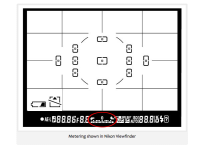Last night I was reading a magazine and I think the penny has shifted a bit downwards on the subject of metering.
I have been taking a few photos that have not had the desired results and couldn't understand why. Then I read this article and had an "Ah ha!" moment.
What the article said was the exposure could be controlled by spot metering part of the image, locking that in and then recomposing the photo to shoot.
However the part that gets me is this:
"Lock it in by depressing the AE-L/AF-L and then while still holding that button down in a locked position recompose the picture and shoot."
All well and good but this raises 2 questions for me.
1. With my very small hands, being limited to 5 digits each, how the heck do I keep that button down, refocus and shoot?
2. With the D5100 does the AE-L/AF-L have to be held down or just pressed once to set it? The magazine was specifically for the Nikon D5100
I guess I will try to work this out before I get any answers but still your comments would be appreciated.
I think this has been a big breakthrough for me with lighting.
I have been taking a few photos that have not had the desired results and couldn't understand why. Then I read this article and had an "Ah ha!" moment.
What the article said was the exposure could be controlled by spot metering part of the image, locking that in and then recomposing the photo to shoot.
However the part that gets me is this:
"Lock it in by depressing the AE-L/AF-L and then while still holding that button down in a locked position recompose the picture and shoot."
All well and good but this raises 2 questions for me.
1. With my very small hands, being limited to 5 digits each, how the heck do I keep that button down, refocus and shoot?
2. With the D5100 does the AE-L/AF-L have to be held down or just pressed once to set it? The magazine was specifically for the Nikon D5100
I guess I will try to work this out before I get any answers but still your comments would be appreciated.
I think this has been a big breakthrough for me with lighting.