You are using an out of date browser. It may not display this or other websites correctly.
You should upgrade or use an alternative browser.
You should upgrade or use an alternative browser.
Setting FN button
- Thread starter bikeit
- Start date
Fred Kingston
Senior Member
Don't know about the D500 or why not... but I can do that on my D600
Is it possible to set FN2 button to be virtual horizon so its visible in the viewfinder?
Not in the viewfinder. One of the options is to set FN2 to the top item in your MYMENU list, so that way you can program it to activate the virtual horizon, as it is called on the D500, whenever pressing the button. However, it will show up on the rear screen rather than in the viewfinder.
The manual (p. 7) shows a roll and pitch indicator being available in the viewfinder, but at least on my D500 I've never been able to activate it, so that remains a mystery to me. Anybody know how to do it?
Horoscope Fish
Senior Member
There are two different displays for the Virtual Horizon...
This is the rear LCD/Live View version, you can NOT have this show in the viewfinder:
.....
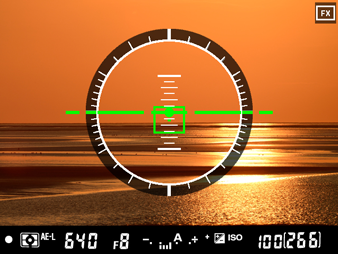
.....
What you can have displayed in the viewfinder, assigned to the FN button, is this simplified dual-axis display:
.....
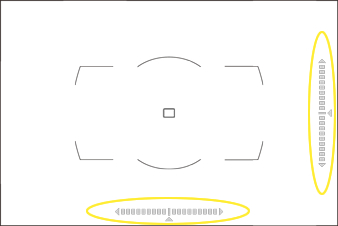
This is the rear LCD/Live View version, you can NOT have this show in the viewfinder:
.....
Rear LCD Virtual Horizon
..........
What you can have displayed in the viewfinder, assigned to the FN button, is this simplified dual-axis display:
.....
Viewfinder Virtual Horizon
Fred Kingston
Senior Member
goto the f controls menu
goto Assign function button
scroll down to "viewfinder vurtual horizon" and select it, press OK
now when you press the Fn button, you shouls see the screen Paul posted
goto Assign function button
scroll down to "viewfinder vurtual horizon" and select it, press OK
now when you press the Fn button, you shouls see the screen Paul posted
Horoscope Fish
Senior Member
I have a D750 but the menus should be similar to your D500.Sorry, you lose me here. "f Controls menu" - ok. "Assign function button" - I assume you mean "f1 Custom control assignment"(?). "Scroll down to ..." - can't find that anywhere in that menu. What am I missing?
In the Custom Settings menu (Pencil icon) you should find a sub-menu called "Controls". In the Controls sub-menu look for an option, "Assign Fn Button" or words to that effect. That option should lead to you the various options for what that button can do when pressed and one of those options should be for the Virtual Horizon. The menus on your D500 are probably different but poke around in the Custom Settings/Controls menu and you should be able to find what you want.
Fred Kingston
Senior Member
then maybe you can't do that on the D500... If it's a feature that you definitely have too have... send me the D500 and I'll send you my D600... :unconscious:
It can be set but just don't know how to set itthen maybe you can't do that on the D500... If it's a feature that you definitely have too have... send me the D500 and I'll send you my D600... :unconscious:
Sent from my ONEPLUS A5000 using Tapatalk
Horoscope Fish
Senior Member
This took me about about 30 seconds to find using Google...It can be set but just don't know how to set it
On your D500 the menu you need is found under the Custom Settings (Pencil icon), section "F", sub-menu 1, or "f1" for short: Custom Control Assignments. It appears you can program the Fn1 button to the Virtual Horizon but NOT the Fn2 button. Go figure.
Read all about it: D500 Tips
The D500's f1 Custom Control Assignment menu looks very different from what it did on older Nikon bodies because it shows a graphical (and rather confusing) menu of the 12 different button/joystick/control wheel combinations that can be customized. Each has lots of setting options, so there must be far more than 100 combinations in total.
I looked around and finally found the option @bikeit is looking for: you can assign the viewfinder virtual horizon to the Pv and Fn1 buttons, but not to Fn2. Why Nikon chose not to make it a continuous option, i.e., allow users to turn on the viewfinder virtual horizon via a separate menu option, beats me.
I looked around and finally found the option @bikeit is looking for: you can assign the viewfinder virtual horizon to the Pv and Fn1 buttons, but not to Fn2. Why Nikon chose not to make it a continuous option, i.e., allow users to turn on the viewfinder virtual horizon via a separate menu option, beats me.
Last edited:
Just to throw another thought into this discussion: personally, I prefer using hot shoe levels such as these ones on all of my bodies. I find them to be sufficiently accurate. No fiddling with menus and buttons, much quicker adjustment when the camera is on a tripod, plus they protect the hot shoe better than the plastic alternative from Nikon.
Fred Kingston
Senior Member
I think it's a game Nikon's engineers play. They're sort of like Easter Eggs in programming. Every time you create a new model, because it would be consistent to keep the existing software interface, and simply add new features, they can't. They have to move one thing that users expect to be in a certain spot to a different spot... or eliminate it... 
In this case, if you have 10 options that can be added to Fn1... it would be consistent to think you could add those to Fn2... but just to be different, they excluded one of the 10 from Fn2
In this case, if you have 10 options that can be added to Fn1... it would be consistent to think you could add those to Fn2... but just to be different, they excluded one of the 10 from Fn2
I've got one of those hotshoe levels - blerch! I can't recommend themJust to throw another thought into this discussion: personally, I prefer using hot shoe levels such as these ones on all of my bodies. I find them to be sufficiently accurate. No fiddling with menus and buttons, much quicker adjustment when the camera is on a tripod, plus they protect the hot shoe better than the plastic alternative from Nikon.

Sent from my Pixel XL using Tapatalk
