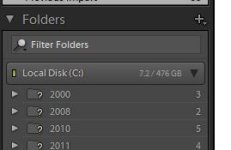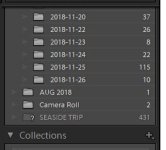nikonpup
Senior Member
i have to many photos on my hard drive i need to move them to a new external hard drive.
When i look in the lightroom i do not see the external hard dives. I have loaded some
photos on the drives since lightroom does not recognize non photo files. I do not see
the drives e: And f: Just c: Drive. I am not seeing an answer in google or adobe.
Suggestions please. Thanks.