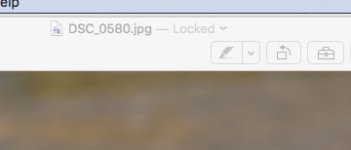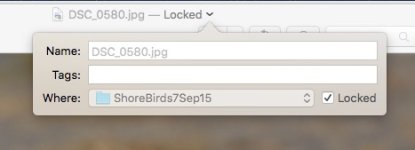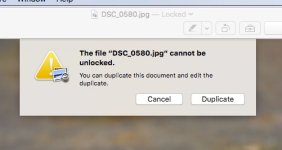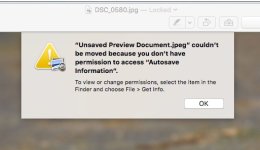I use a WD My Passport Ultra for backing up my original images. I was attempting to use a couple taken a few years back but when I either import them into my Mac Photos App or just select them so they open up in Preview they show as locked. Don't remember ever locking them but who knows. Any way or steps to unlock these images. One other thing I noticed is that when in Finder and desktop is selected the external hard drive does not show but it is visible on the desktop itself and can be accessed by doubling clicking on it. See screen grab of EHD info.


Last edited: