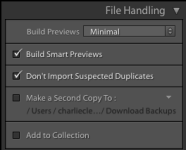Does this go to one external hard drive or is it possible to set that up to copy to both external drives
Depending on where you are pulling your original files from, you can use the standard import options to COPY or MOVE to put your originals into the first location, and then the screen shot above will copy to a second location either on the same drive or a different drive.
I typically copy originals from memory cards to a folder on my desktop before I begin working. My desktop is backed up to CrashPlan, so that starts my first set of automated backups, and I keep the memory cards out of my rotation until I've delivered the final product to the client.
I use Lightroom to import my originals from the desktop folder using the MOVE option, to a working directory on a Thunderbolt attached external RAID array which also contains my Lightroom catalog. I then also use the "Make a Second Copy To:" option to copy the originals to a folder on my NAS for an onsite backup. Both the Thunderbolt external drive and the NAS are also backed up to CrashPlan, so now I start getting multiple copies stored locally as well as in the cloud. The NAS also has a local USB attached external drive, and the NAS share where files are copied to is also backed up to the USB drive nightly.
Once I'm done with a project, I'll remove the originals from my desktop and put the memory cards back into circulation. This keeps my SSD drives uncluttered with old projects, and archived projects are stored on two redundant RAID protected setups. The only variation to this setup is if I have to edit away from home, where I'll use an external USB travel drive to store originals (as well as on the desktop of whatever laptop I'm traveling with). I have an automated app for macOS that automatically syncs the contents of the travel hard drive to both of my RAID systems at home when I return.