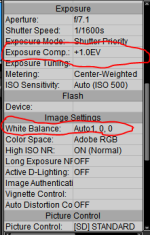You are using an out of date browser. It may not display this or other websites correctly.
You should upgrade or use an alternative browser.
You should upgrade or use an alternative browser.
Exif help
- Thread starter canuck257
- Start date
No problem. I don't have a D500, but you can send yours to me. When I get it all "completely" figured out, I will return it.The problem is, I don't remember doing it and cannot find out how to get rid of it. This D500 is really testing the old grey matter
canuck257
Senior Member
No problem. I don't have a D500, but you can send yours to me. When I get it all "completely" figured out, I will return it.
Yeh, riiiiight!!!!
Fred Kingston
Senior Member
There's a little button on the top-right side of the camera. It's 1/2 black 1/2 white with little plus and minus symbol... there's also a little green dot next to the button...
press and hold the button.. and thumb/turn the rear command wheel...until it's at 0.0
press and hold the button.. and thumb/turn the rear command wheel...until it's at 0.0
canuck257
Senior Member
There's a little button on the top-right side of the camera. It's 1/2 black 1/2 white with little plus and minus symbol... there's also a little green dot next to the button...
press and hold the button.. and thumb/turn the rear command wheel...until it's at 0.0
Thank you for the suggestion FredKingston, that much I know. The display shows zero but the exif still shows +1
Thank you for the suggestion FredKingston, that much I know. The display shows zero but the exif still shows +1
How about a little test, set it at -1, take photo, then see what the Exif data shows.
canuck257
Senior Member
As stated before, I don't have the D500 but is there something in the custom menu section to fine tune the optimal exposure? On the D7100 it is B5 under Exposure/Metering. You might want to check that or my offer is still available.
On the D500 it's B7. All the options are set at Zero.
nikonpup
Senior Member
if and when you "completely" check it out you can send it to me (inspector 6)no problem. I don't have a d500, but you can send yours to me. When i get it all "completely" figured out, i will return it.
canuck257
Senior Member
Is it possible you have (or had) exposure bracketing on? i.e it'll take 3 photos, 1) at normal ev, 2) at -1 ev, 3) +1 ev
Sent from my XT1562 using Tapatalk
I'll take a look.
With all the interest in getting various sets of hands on my D500 I'm taking extra security precautions. When I take it to bed with me at night it will now be secured to my waist with a cable:cheerful:
Shot this yesterday and it looks as if the problem has gone
Last edited:
canuck257
Senior Member
What exif viewer are you using?
Sent from my XT1562 using Tapatalk
View NX2
Last edited: