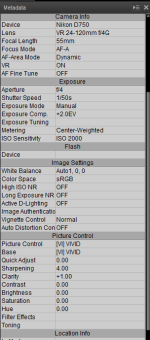I am having trouble getting the correct exposure when a model is next to a window with bright outside light. Either the room is correctly exposed and the window is washed out or the window is correctly exposed and room is too dark to see details. Post editing only results in a compromise between too light and too dark which only makes the entire image look washed out. Favoring one results in the other looking horrible.
What is the best way to handle this situation? How would you do it?
I should be able to get it correct in-camera but I am overlooking something.
This is a group photoshoot and I only have a few seconds to get the camera settings correct so I am always in a hurry in these situations.
Two things I know I did wrong. The camera was set on +2 EV during the entire time, my fault. But I should have still been able to compensate for that using the exposure meter since I was in manual mode. The other obvious error is the shutter speed is too low for hand-held but I increased it later when I noticed it.
I used Center-Weighted Metering.
Thank you for your help.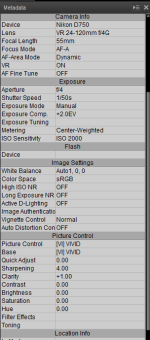

What is the best way to handle this situation? How would you do it?
I should be able to get it correct in-camera but I am overlooking something.
This is a group photoshoot and I only have a few seconds to get the camera settings correct so I am always in a hurry in these situations.
Two things I know I did wrong. The camera was set on +2 EV during the entire time, my fault. But I should have still been able to compensate for that using the exposure meter since I was in manual mode. The other obvious error is the shutter speed is too low for hand-held but I increased it later when I noticed it.
I used Center-Weighted Metering.
Thank you for your help.