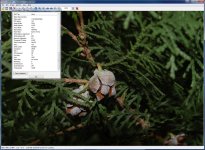I recently purchased Nikon D5300 with 18-140mm lens. Just love the image quality this camera produces.
I want to know my shutter actuations for which I downloaded Opanda IExif 2.3 software but when I open the photos clicked with this camera, I do not get the "Total Number of Shutter Releases for Camera" entry itself. I also tried online tools where I have to upload images but even that did not work.
When I opened the photos clicked using Nikon D5100 (friend's camera), it was showing the "Total Number of Shutter Releases for Camera" entry under "MakerNote (Nikon)" section.
Do anyone else face the same problem with Nikon D5300 or am I missing some settings in the camera. Please Help !!
-Nayan
I want to know my shutter actuations for which I downloaded Opanda IExif 2.3 software but when I open the photos clicked with this camera, I do not get the "Total Number of Shutter Releases for Camera" entry itself. I also tried online tools where I have to upload images but even that did not work.
When I opened the photos clicked using Nikon D5100 (friend's camera), it was showing the "Total Number of Shutter Releases for Camera" entry under "MakerNote (Nikon)" section.
Do anyone else face the same problem with Nikon D5300 or am I missing some settings in the camera. Please Help !!
-Nayan