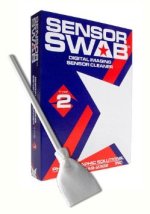So... while snapping pics of some STUNNING sunsets and beach skies, I noticed the dreaded "dust spots of doom". Same place every time, small round spots (easily removed in PS CC, btw) and irritating.
I have NEVER cleaned my sensor before, but am willing to give it a go, but I'm wondering... How often are these dust specks resolved just by using a rocket blower alone? I'd hope for that to be the easiest solution, at least.
Other than that, I've read the other recent thread, watched the tutorial video, and I'm willing to give it a shot. Any last second tips?
EDIT: Just gave it about 8-10 blasts with the rocket blower, and the specks are still there, so it's definitely going to need a wet cleaning.
I have NEVER cleaned my sensor before, but am willing to give it a go, but I'm wondering... How often are these dust specks resolved just by using a rocket blower alone? I'd hope for that to be the easiest solution, at least.
Other than that, I've read the other recent thread, watched the tutorial video, and I'm willing to give it a shot. Any last second tips?
EDIT: Just gave it about 8-10 blasts with the rocket blower, and the specks are still there, so it's definitely going to need a wet cleaning.
Last edited: