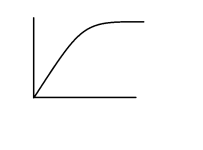Had the pleasure of photographing a friends 1 year old. Her photographer backed out last minute and she gave me a call. 90% of my work (hobby) is automotive event photography (Shows, races, car detail results, etc). So I had to put forth a great deal of effort to get these results.
She couldn't meet me until 7pm so we didn't get a lot of light. I realize the light I did get is a bit off putting with the angle (shadows on the face) but I did my best to make up for it in post. We had turned the chair a tad more toward the sun but the girls were to squinty lol.
Anyways, here goes nothing. What do you guys think? (these are the only 3 ive edited from the set so far).
 Kensley | 1 Year (Teaser) by taylorhockman, on Flickr
Kensley | 1 Year (Teaser) by taylorhockman, on Flickr
 Kensley | One Year (Teaser2) by taylorhockman, on Flickr
Kensley | One Year (Teaser2) by taylorhockman, on Flickr
 Kensley | One Year (Teaser3) by taylorhockman, on Flickr
Kensley | One Year (Teaser3) by taylorhockman, on Flickr
She couldn't meet me until 7pm so we didn't get a lot of light. I realize the light I did get is a bit off putting with the angle (shadows on the face) but I did my best to make up for it in post. We had turned the chair a tad more toward the sun but the girls were to squinty lol.
Anyways, here goes nothing. What do you guys think? (these are the only 3 ive edited from the set so far).
 Kensley | 1 Year (Teaser) by taylorhockman, on Flickr
Kensley | 1 Year (Teaser) by taylorhockman, on Flickr Kensley | One Year (Teaser2) by taylorhockman, on Flickr
Kensley | One Year (Teaser2) by taylorhockman, on Flickr Kensley | One Year (Teaser3) by taylorhockman, on Flickr
Kensley | One Year (Teaser3) by taylorhockman, on Flickr