The other day a member posted info on a video downloader for Chrome. Since I use Chrome and not Firefox, I decided to install it. Now I've been getting ads or warnings when I come to Nikonites (and ONLY when I'm on this site). They usually open a second window or tab when it happens, and links were added where I bookmark web sites although I didn't add them myself.
I ran a full system security scan (Norton) which didn't catch anything. Since I assume it's happening from the video downloader, what is the most effective way of uninstalling it? It doesn't appear to be a program as there aren't any recently installed programs showing up within my control panel. This was some type of add-on feature to Chrome.
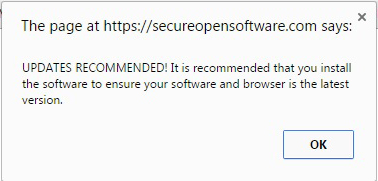
Just now when I highlighted the above text to create a bold font, the following opened up in a new tab. Since my security software isn't catching this, what is the best way to deal with this? Thanks for any information.
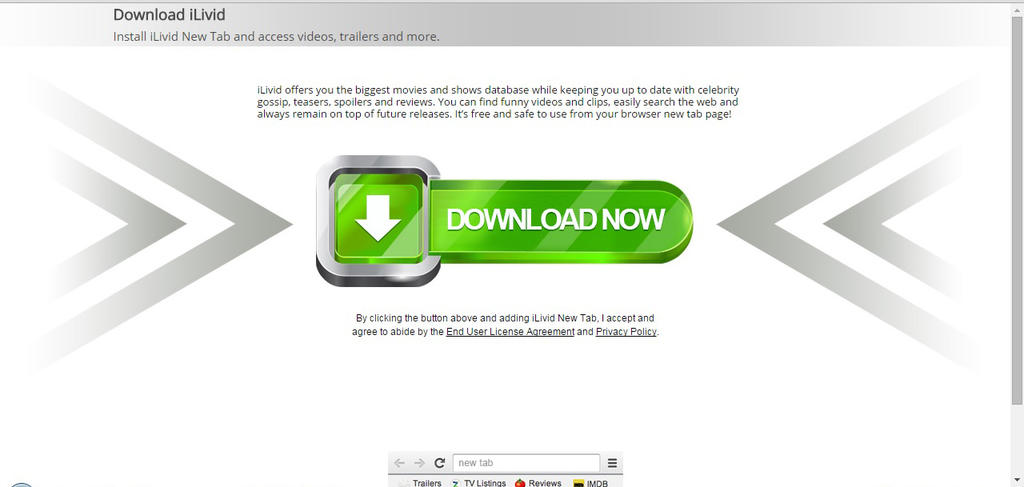
I ran a full system security scan (Norton) which didn't catch anything. Since I assume it's happening from the video downloader, what is the most effective way of uninstalling it? It doesn't appear to be a program as there aren't any recently installed programs showing up within my control panel. This was some type of add-on feature to Chrome.
Just now when I highlighted the above text to create a bold font, the following opened up in a new tab. Since my security software isn't catching this, what is the best way to deal with this? Thanks for any information.
