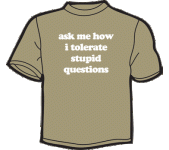You are using an out of date browser. It may not display this or other websites correctly.
You should upgrade or use an alternative browser.
You should upgrade or use an alternative browser.
Deleting gallery images
- Thread starter Rick M
- Start date
Re: Editing gallery
Because the Moderators are too busy taking pictures to answer simple questions .
.
Do "super" Moderators get a shirt with a big "S" on it?
Ok, I'll try to put the question in simple terms:
One day I noticed I had duplicate images in my Gallery. I wanted to remove the duplicate images. I went to edit images in my gallery. I checked the boxes next to the images I wanted to delete. I went to the bottom of the screen and click on delete images. A pop up box asked if I really wanted to delete and I clicked on yes. The images did not go away. I tried this multiple times and it has failed. Can someone help me in this process?
Are there any regular plain old Moderators out there? I think these "super"ones are so important now they can't help the poor little user anymore. What has happened to our world? Nobody cares anymore, please get me a tissue, I can't take it anymore. Even the kids at Mcdonalds give me an attitude and now Nikonites, oh god help me!
Because the Moderators are too busy taking pictures to answer simple questions
Do "super" Moderators get a shirt with a big "S" on it?
Ok, I'll try to put the question in simple terms:
One day I noticed I had duplicate images in my Gallery. I wanted to remove the duplicate images. I went to edit images in my gallery. I checked the boxes next to the images I wanted to delete. I went to the bottom of the screen and click on delete images. A pop up box asked if I really wanted to delete and I clicked on yes. The images did not go away. I tried this multiple times and it has failed. Can someone help me in this process?
Are there any regular plain old Moderators out there? I think these "super"ones are so important now they can't help the poor little user anymore. What has happened to our world? Nobody cares anymore, please get me a tissue, I can't take it anymore. Even the kids at Mcdonalds give me an attitude and now Nikonites, oh god help me!
Browncoat
Senior Member
Sadly, we didn't get any t-shirts. We were promised untold riches and naked dancing ladies, but mine have not arrived in the mail yet. There must be a delay at customs. Thank you for explaining the problem in more detail, as your original question was not very clear. I have moved your thread to the Feedback/Suggestions forum, so that jdeg can address any site-related problems if needed.
I was just able to delete images from my own gallery, so the problem is local, and not a site issue. First, clear your browser's cache and the cookies for this site. Then, log out of Nikonites and close down your browser. The next time you log in, you should be able to delete your images.
As for the kids at McDonalds, I'm afraid that extends beyond the scope of my superpowers.
I was just able to delete images from my own gallery, so the problem is local, and not a site issue. First, clear your browser's cache and the cookies for this site. Then, log out of Nikonites and close down your browser. The next time you log in, you should be able to delete your images.
As for the kids at McDonalds, I'm afraid that extends beyond the scope of my superpowers.
You misunderstood. That's if you die on the job.Sadly, we didn't get any t-shirts. We were promised untold riches and naked dancing ladies, but mine have not arrived in the mail yet.
You misunderstood. That's if you die on the job.
Sounds like Anthony needs to re-negotiate his contract, even terrorists have a better deal than he got!
Last edited:
Re: Editing gallery
Jack- Thanks for your support in "liking" Anthony's smart a$$ response! and I thought you were the nice, level headed moderator . Don't go getting on a high horse like him, if you fall, it's a long way down from the clouds.
. Don't go getting on a high horse like him, if you fall, it's a long way down from the clouds.
I give up. Why?
Jack- Thanks for your support in "liking" Anthony's smart a$$ response! and I thought you were the nice, level headed moderator
I give up. How?
Re: Editing gallery
Are they still in the gallery after clearing your cache and reloading the page? What browser are you using?
One day I noticed I had duplicate images in my Gallery. I wanted to remove the duplicate images. I went to edit images in my gallery. I checked the boxes next to the images I wanted to delete. I went to the bottom of the screen and click on delete images. A pop up box asked if I really wanted to delete and I clicked on yes. The images did not go away. I tried this multiple times and it has failed. Can someone help me in this process?
Are they still in the gallery after clearing your cache and reloading the page? What browser are you using?
Re: Editing gallery
hehe.......sorry, Rick. It just struck me funny at the time. No offense, bud. And I am the nice, level headed moderator.
And I am the nice, level headed moderator.  I like to think so, anyway.
I like to think so, anyway. 
Jack- Thanks for your support in "liking" Anthony's smart a$$ response! and I thought you were the nice, level headed moderator. Don't go getting on a high horse like him, if you fall, it's a long way down from the clouds.
hehe.......sorry, Rick. It just struck me funny at the time. No offense, bud.
I think he was saying you have a flat head, Jack.
It's from the weight of all that snow in Canada
Re: Editing gallery
You'll always be my favorite moderator Jack, no matter what they make you say or do .
.
hehe.......sorry, Rick. It just struck me funny at the time. No offense, bud.And I am the nice, level headed moderator.
I like to think so, anyway.

You'll always be my favorite moderator Jack, no matter what they make you say or do
Re: Editing gallery
Still does not work. I can't tell you which browser I'm using, it will only give Anthony more ammunition.
Are they still in the gallery after clearing your cache and reloading the page? What browser are you using?
Still does not work. I can't tell you which browser I'm using, it will only give Anthony more ammunition.
Browncoat
Senior Member
In all seriousness, jdeg....
I think a lot of the recent problems are related. Check this out. Apparently Google moved a lot of off-site storage and not all of the ISPs have adapted to the changes yet. There are workarounds, but probably nothing that is universal or that can be put into simple enough terms for the non-techies. I changed the DNS servers in my router to 8.8.8.8 and 8.8.4.4 and that fixed it for me.
I think a lot of the recent problems are related. Check this out. Apparently Google moved a lot of off-site storage and not all of the ISPs have adapted to the changes yet. There are workarounds, but probably nothing that is universal or that can be put into simple enough terms for the non-techies. I changed the DNS servers in my router to 8.8.8.8 and 8.8.4.4 and that fixed it for me.
*snicker* I bet it's the one made by that fruit company.

Even I would not go that low, It's the one with the survey indicating most brilliant people use IE.