I was playing with Firefox today trying to eliminate this damn refresh/delay freeze up thing that is disrupting my experience here. I changed Firefox to run in compatibility mode with Windows 98 and then Windows 2000. That made a good difference for a while but I started getting a message error about my useragent.
Does this mean anything to you John?
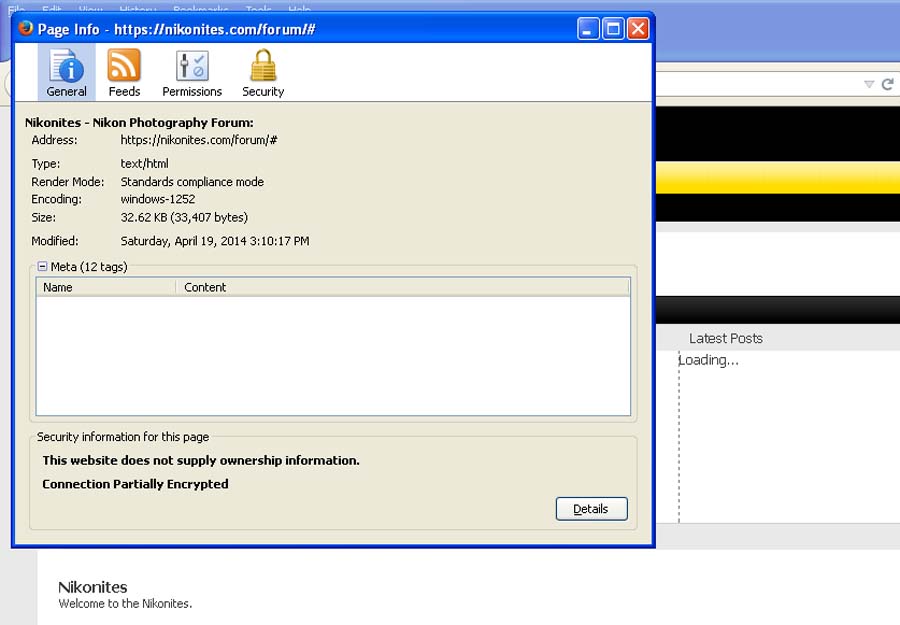
Does this mean anything to you John?
