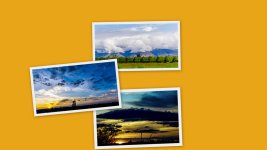When creating a collage poster in PCC, once all the photos are laid out (with multiple layers), is there any way to add borders to each individual photo? I'm guessing not because I can't see any way to do it AFTER the photos are added to the collage. I know borders can be added prior to placing a photo on the collage, but I'd like to size the photos after they are placed on the background. If I put borders on the photos before adding them to the poster, when I drag on a corner to make each photo larger or smaller, the borders won't all be the same size from photo to photo, and I want white borders to make them look like old fashioned prints.
Thanks for any info!
Thanks for any info!