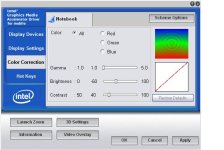Hey Guys,
I've got my first professional assignment next month and I'm busy preparing for it right now.
I have a Nikon D3300 with kit twin lens and an old Acer Aspire 5920 laptop for editing with. I'd like to colour calibrate this if I could but I don't have the kit or cash to do so. So I'm hoping a bit of educated guess manual tweaking will be better than nothing.
I will be using PS and LR.
Please have a look at the attached screen shot. This is as complicated as it gets.
Can anyone please advise me on how to tweak this, please?
Very Many Thanks
Kevin
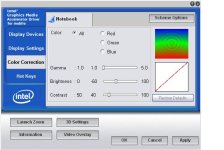
I've got my first professional assignment next month and I'm busy preparing for it right now.
I have a Nikon D3300 with kit twin lens and an old Acer Aspire 5920 laptop for editing with. I'd like to colour calibrate this if I could but I don't have the kit or cash to do so. So I'm hoping a bit of educated guess manual tweaking will be better than nothing.
I will be using PS and LR.
Please have a look at the attached screen shot. This is as complicated as it gets.
Can anyone please advise me on how to tweak this, please?
Very Many Thanks
Kevin